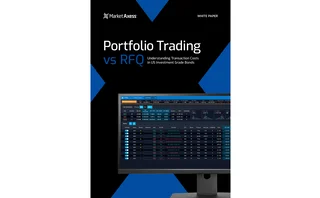TT Fills Top Buy-Side Need with Multibroker Solution

With MultiBroker, clients can enter orders from a single X_Trader workstation or application programming interface (API) and send them to any of its participating brokers through a direct market access (DMA) network. They transition between brokers through a single screen and route orders through TTNet, TT's hosting solution. Previously, buy-side traders had to own a separate workstation for each broker.
Tim Geannopulos, EVP of sales, says this release fulfills the No. 1 request of the company's buy-side clientele. "Certain brokers specialize in some markets vs others. Certain brokers specialize in proprietary algos over others. Certain brokers are providing capital introduction. Certain brokers have a different relationship with the buy side than others."
TT is especially proud of the number of brokers that signed up for the beta program - 11 of the 19 futures commission merchants (FCMs) it connects to. Bank of America Merrill Lynch, Credit Suisse, Deutsche Bank, HSBC, JPMorgan, Jefferies, Macquarie Bank, Mizuho Securities USA, Morgan Stanley, RBC Capital Markets and UBS are all on board.
"You can look at the multi-broker product in a defensive way or you can look at it in an offensive way," Geannopulos says. "By these brokers signing up, they understand that they're opening themselves up to competition from where they're a single broker but they also see the opportunities from an offensive standpoint of competing for business with multi-broker accounts."
Beyond broker access, MultiBroker has the same functionality as the old single-broker tool, including the visual programming platform, ADL, TT API and FIX API with the ability to define routing rules and pre-allocate orders to multiple brokers. In MultiBroker, separate pre-execution margin, credit and position limits are maintained by each broker while buy-side users have a single integrated view of positions and P&L across all brokers.
TT plans to be out of beta by the summer.
Only users who have a paid subscription or are part of a corporate subscription are able to print or copy content.
To access these options, along with all other subscription benefits, please contact info@waterstechnology.com or view our subscription options here: http://subscriptions.waterstechnology.com/subscribe
You are currently unable to print this content. Please contact info@waterstechnology.com to find out more.
You are currently unable to copy this content. Please contact info@waterstechnology.com to find out more.
Copyright Infopro Digital Limited. All rights reserved.
As outlined in our terms and conditions, https://www.infopro-digital.com/terms-and-conditions/subscriptions/ (point 2.4), printing is limited to a single copy.
If you would like to purchase additional rights please email info@waterstechnology.com
Copyright Infopro Digital Limited. All rights reserved.
You may share this content using our article tools. As outlined in our terms and conditions, https://www.infopro-digital.com/terms-and-conditions/subscriptions/ (clause 2.4), an Authorised User may only make one copy of the materials for their own personal use. You must also comply with the restrictions in clause 2.5.
If you would like to purchase additional rights please email info@waterstechnology.com
More on Trading Tech
Expanded oversight for tech or a rollback? 2025 set to be big for regulators
From GenAI oversight to DORA and the CAT to off-channel communication, the last 12 months set the stage for larger regulatory conversations in 2025.
DORA flood pitches banks against vendors
Firms ask vendors for late addendums sometimes unrelated to resiliency, requiring renegotiation
IPC’s C-suite shuffle signals bigger changes for trader voice tech
Waters Wrap: After a series of personnel changes at the legacy provider, WatersTechnology examines what these moves might mean for the future of turrets and trader voice.
WatersTechnology latest edition
Check out our latest edition, plus more than 12 years of our best content.
From no chance to no brainer: Inside outsourced trading’s buy-side charm offensive
Previously regarded with hesitancy and suspicion by the buy side, four asset managers explain their reasons for embracing outsourced trading.
Band-aids vs build-outs: Best practices for exchange software migrations
Heetesh Rawal writes that legacy exchange systems are under pressure to scale to support new asset classes and greater volumes, leaving exchange operators with a stark choice: patch up outdated systems and hope for the best or embark on risky but rewarding replacement projects.
Portfolio trading vs RFQ: Understanding transaction costs in US investment-grade bonds
The MarketAxess research team explores how such factors as order size, liquidity profiles and associated costs determine whether a portfolio trade or an RFQ list trade is the optimal choice.
IEX, MEMX spar over new exchange’s now-approved infrastructure model
As more exchanges look to operate around-the-clock venues, the disagreement has put the practices of market tech infrastructure providers under a microscope.